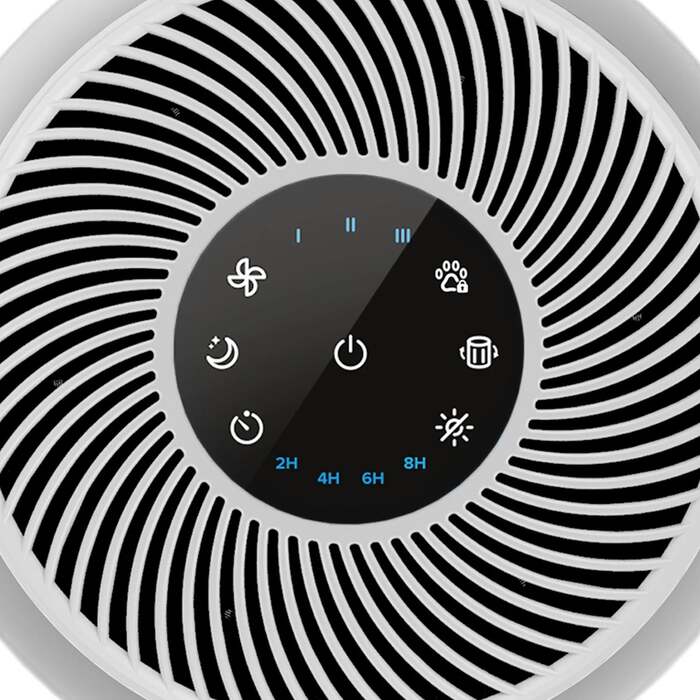In today’s world, air quality is a critical concern for many people. Levoit air purifiers have made a name for themselves in ensuring clean air and improved indoor environments. With the advancement in technology, these devices often come with WiFi connectivity. By connecting your Levoit air purifier to WiFi, you can enjoy more convenience and control through your smartphone. This article will provide a step-by-step guide to help you connect your Levoit air purifier to WiFi effectively.
Understanding Your Levoit Air Purifier
Features of Levoit Air Purifiers
Levoit air purifiers come with a variety of innovative features. These features generally include high-efficiency particulate air (HEPA) filters that can capture allergens and pollutants. This type of filtration system is excellent for helping individuals with asthma or allergies. Additionally, many Levoit models have smart technology built-in, allowing for remote control and scheduling.
Moreover, they often come with different fan speeds to adjust to your preference or needs. Many models also include air quality sensors that detect how clean your air is. Thus, you can monitor and control the air purification process more effectively.
In the age of smart technology, these features make Levoit air purifiers a desirable choice. They not only serve their primary function of purifying the air but also integrate seamlessly into your smart home ecosystem. You’ll find that these devices can enhance your daily life with their innovative capabilities.

Benefits of WiFi Connectivity
Connecting your Levoit air purifier to WiFi unlocks a variety of benefits. Firstly, it allows you to control the device from anywhere. You can turn it on or off through an app on your smartphone. This convenience is especially helpful if you’re away from home.
Additionally, WiFi connectivity enables scheduling. You can set up when you want the air purifier to operate through the app. This scheduling feature ensures that you have clean air when you need it the most.
Another significant advantage is the ability to receive real-time air quality updates. By monitoring air quality on your smartphone, you can make informed decisions. This capability allows you to take action to improve your indoor air environment swiftly.
In summary, the WiFi connectivity of your Levoit air purifier enhances your user experience. It provides convenience, real-time information, and scheduling options that make managing your indoor air quality easier.
Preparing Your Levoit Air Purifier
Unboxing and Placement
When you first unbox your Levoit air purifier, ensure that all components are present. Check the user manual for any specific items that should be included. Proper placement of your air purifier is essential for optimal performance. Ideally, the device should be placed in an open area away from walls or furniture.
You should select a location that allows for unrestricted airflow. Blocking air vents can significantly reduce the air purifier’s efficiency. Therefore, placing it in a corner or behind furniture is not recommended.
Equally important is ensuring that the unit is within range of your WiFi network. If the device is too far away from your router, you may experience connectivity issues. Therefore, it’s a good practice to perform a preliminary internet connection test in its intended location.
In conclusion, proper unboxing and placement can significantly impact the effectiveness of your Levoit air purifier. By ensuring you have everything and placing it optimally, you lay the groundwork for a successful connection to WiFi.
Downloading the App
Next, you’ll need to download the appropriate app for your Levoit air purifier. Depending on the model, this may be the “VeSync” app or another dedicated application. Visit the App Store for iOS devices or Google Play for Android devices.
Simply search for the app by name and follow the prompts to download and install it. Ensure you have a stable Internet connection while doing this. Once the app is installed, open it, and create an account if you haven’t done so.
The process usually involves entering your email and setting a password. Be sure to remember your login credentials. After setting up your account, proceed to add your device to the app.
Connecting the Levoit air purifier to the app is the next crucial step. Without successfully adding the device, you won’t be able to manage the air purifier via WiFi. Therefore, ensure that you’re following the subsequent steps carefully for a seamless connection.

Connecting to WiFi
Initial WiFi Settings
Once you have the app installed, initial WiFi settings must be configured. Start by ensuring the air purifier is plugged in and powered on. Look for the WiFi button on the control panel and hold it down for a few seconds. Typically, this action will put the device into pairing mode.
You will notice the WiFi indicator light start to flash, signaling that it’s ready to connect. Open the app you previously installed and log into your account. Once you’re in the app, look for an option that says “Add Device” or a similar phrase.
Next, you’ll need to select your specific air purifier model from the list. Make sure your smartphone is connected to the same WiFi network you wish to connect the device to. This is a common requirement for many smart devices.
Therefore, it’s crucial to double-check your WiFi settings before proceeding further. If the network details do not match, you may run into issues during the connection process.
Completing the Connection
After ensuring that your WiFi settings are correct, it’s time to complete the connection. Follow the prompts given in the app carefully. You will likely be asked to enter your WiFi password next. Once entered, click on the “Connect” or “Next” button.
Wait a few moments as the app communicates with your air purifier. A successful connection usually results in a confirmation message appearing on your phone. The WiFi light on the air purifier will change from flashing to solid, indicating it is now connected.
If the connection fails, you may need to double-check your WiFi password and repeat the process. Ensure that your smartphone remains close to the air purifier during this time.
In some cases, restarting both your router and the air purifier can resolve connectivity problems. You can also refer to the user manual for specific troubleshooting tips related to your model.
Utilizing the App Features
Operation Controls
Once your Levoit air purifier is connected to WiFi, you can start using the app’s various features. The primary control option allows you to turn the device on or off remotely. This means even if you are not at home, you can ensure that your air is being purified.
Moreover, you can adjust fan speeds or switch between various modes via the app. The settings can be tailored to your preferences or needs. For example, you can select a “Sleep” mode for quieter operation at night.
Another useful feature is the scheduling option. You can set specific times for the purifying process to begin or end. This ensures maximum efficiency and minimizes energy consumption.
The app provides a user-friendly interface, making it easy to navigate through different features. Multiple devices can often be monitored simultaneously if you own more than one Levoit product.
Utilizing the app’s operational features makes managing your air purifier significantly easier. You will find that remote control enhances your daily convenience.
Monitoring Air Quality
In addition to operational controls, the app allows you to monitor your air quality in real-time. Many Levoit models come equipped with sensors that provide data on indoor air quality. This might include monitoring dust, pollen, or VOC levels.
This air quality data can be especially useful if you have allergies or other respiratory issues. The app’s interface typically presents this information in an easy-to-read format. You can view current levels and even historical data.
Having access to this information allows you to make informed decisions. If the air quality drops, you can increase the purifier’s settings immediately. Thus, you can ensure optimal air quality at all times.
Additionally, some models send notifications to your device when air quality declines. This feature keeps you updated even when you’re not actively monitoring.
In summary, utilizing the air quality monitoring feature in the app greatly enhances the effectiveness of your Levoit air purifier. You expend less energy trying to control your environment and can focus on other tasks.

Troubleshooting Common Issues
Connection Problems
Even with the best preparations, you may encounter connection problems. If your Levoit air purifier fails to connect to WiFi, the first step is to check your network. Ensure that your WiFi is functioning properly.
It’s advisable to restart your router if you’re experiencing issues. Also, make sure your smartphone is still connected to the same network. Sometimes devices disconnect from networks without user awareness.
If these steps don’t work, consider moving your air purifier closer to the router. This can improve connectivity due to reduced interference. If your air purifier works well after moving it, you can then place it back in its original location.
Lastly, ensure the firmware of your smart device and the app is updated. Updates fix bugs and improve performance. Regularly checking for updates is always a good practice.
In conclusion, troubleshooting connection issues involves checking your network, proximity, and ensuring that your apps are up to date. Taking systematic steps will typically address most connectivity problems.
App Functionality Issues
In addition to connection problems, you might encounter app functionality issues. If the app crashes or becomes unresponsive, try restarting it. Closing the app completely before reopening often resolves minor glitches.
If problems persist, consider uninstalling and then reinstalling the app. This can give you a fresh installation and often corrects many issues. You could also check the app store for updates that may solve ongoing problems.
In cases where the app does not display air quality data accurately, restart the air purifier. This action can help reset any internal sensors that may have malfunctioned.
If you’ve done all of this and still encounter issues, consult the user manual or customer service. They often provide specific troubleshooting tips tailored to your model.
By being proactive and knowing how to troubleshoot, you can ensure your Levoit air purifier performs optimally. Addressing these issues strengthens the overall experience of using the device.
Conclusion
In summary, connecting your Levoit air purifier to WiFi enhances its usability. Throughout this article, we have discussed essential steps to ensure a smooth connection. Starting from understanding your air purifier to troubleshooting common issues, you are now well-equipped.
By utilizing the app, you can control your device, monitor air quality, and optimize its performance. These features provide you with the convenience you need in modern living.
Moreover, knowing how to troubleshoot can save you time and frustration in the long run. An efficient air purification system not only improves your air quality but also enhances your overall well-being.
As the demand for cleaner air continues to grow, Levoit remains a leader in this essential market. By embracing their technology, you can take significant steps toward a healthier indoor environment.
Consider sharing this information with friends and family who might find it helpful. Clean air is essential for everyone, and having the right tools at your disposal makes a significant difference. Enjoy your fresh, purified air!